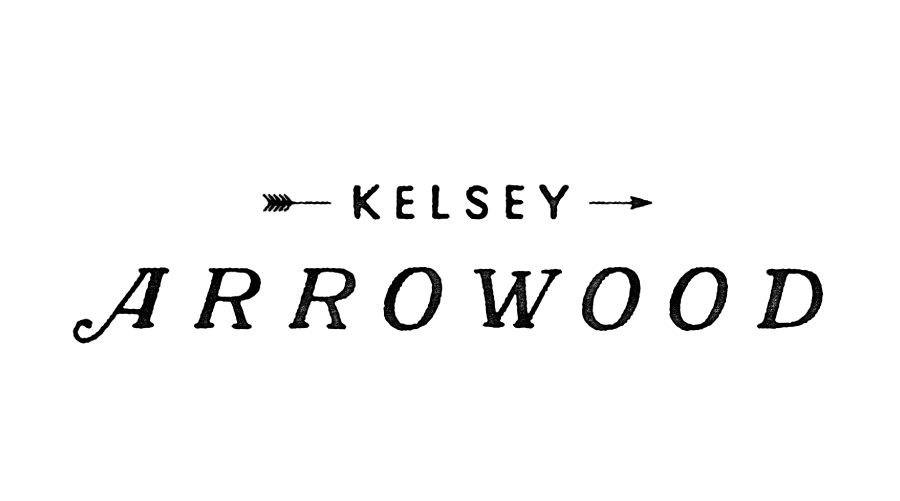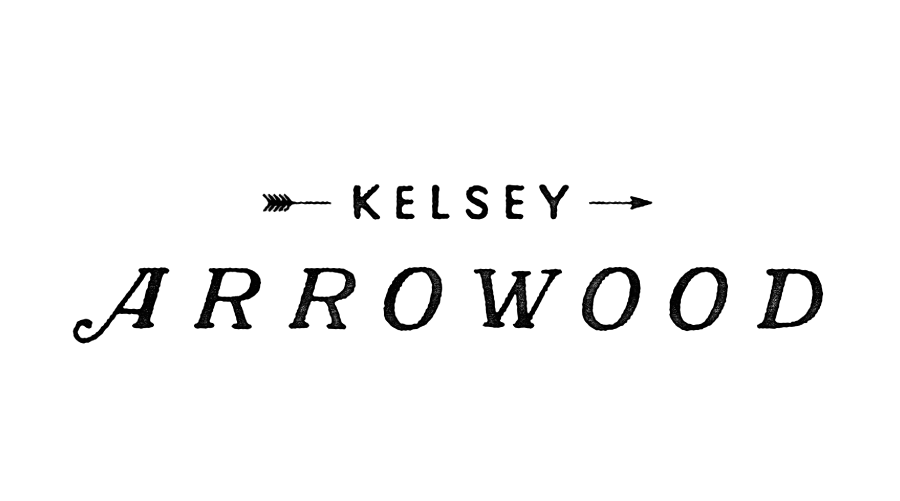Here we are. At my favorite part of photography. Editing!
Once you’ve considered composition, lighting, color, pattern, and everything else we’ve learned and you’ve snapped that shot..it’s now time to edit that amazing image. This is the magical time where we take our photo from amazing to WOW!
The truth is, editing is really all about practice!
I love looking back at my beginning photos, before presets were a thing and seeing just how absolutely AWFUL my editing was. Neon colored grass and a sky that was unnaturally blue. YIKES. I thought it was so good too…even putting a watermark on it to make sure no one “stole” my image. LOL oh boy…SUPER cringe worthy.
That’s ok though! Ya know what? At least I was trying and learning.
Editing Style
I know you just wanna jump right in and get editing, but let me encourage you to pause and do a little thinking first. Let’s do a little homework before we get started. Go on the internet (Pinterest or Instagram) or open books or magazines and look at peoples photos that you love. What is it about their images that draws you towards that style? Are they dark, moody and desaturated? Are they light, bright and airy? Do they have lots of contrast and pops of color? Really hone into what it is you like about their editing style and remember that when we start to learn to achieve the looks we want. Here are a few profiles I’ve snagged of Instagram to show you how different styles can be:

@megankelseyphotography ‘s editing is classic light bright and airy!

@Ashleytracyphoto focuses on deep contrast

@emilymagers’s edits all have the same tones to them with emphasis on contrast

@lamblovesfox has been an inspiration of mine since before my business started. Her classic matte style with deep moody tones in forever my favorite, even though matte isn’t my style that much anymore.

This is my personal IG account with all iPhone photos @thosecrazyarrowoods. You can see I love clean contrast with pops of color. I don’t shy away from saturation.
For me personally, I LOVE deep contrast, moody edits and sometimes a great pop of color.
Editing Trends
In photography there are editing trends. Right now the trend is super warm, de-saturated grass and greens and lifted shadows. If you pay attention you’ll see that more and more. I always love to try out and play with trends but am learning to keep trends away from my professional work and keep with my tried and true, make my heart skip a beat edits. Deep contrast, moody, with pops of color. Consistency is key here once you find the edits you love. AND, I should add, finding the edits and editing style you love could take a while! Playing around and trying different edits is great when you’re just starting to learn to edit your images.
The Steps I Take to Edit my images:
Here’s a step by step guide to how I edit my photos on my iPhone:
- I import my images into the free Lightroom Mobile app on my iPhone from my camera roll.
- I find the images I want to edit and open them up within the app.
- I scroll to the left and find the button that says presets
- I play around and apply the presets to the image and search for one that gives me the closest look I’m going for. If you have NO presets saved to your Lightroom Mobile app you can purchase one of my preset packs for sale in my shop or find another photographer or company that sells them! If you find presets online from another shop you like, please make sure they are made for Lightroom mobile. (I’d love for you to check out mine, and thank you to those who have purchased them for you supporting my small business! You’re a true friend!)
- Once that filter is applied I go look at the image and decide what adjustments need to be made. This is where your artistic eye will really come into place. Is the image too warm? Then I’ll go into the White balance section and slide the image cooler so it achieves the look I want. Does the image need sharpening? Does it need a certain color boosted or desaturated? Does it need cropped a bit? Something removed? An area that needs lightened? You can literally do anything in this app and it’s so amazing!
- Once those adjustments are made, I export at highest resolution and post it where it needs to go!
Please enjoy watching me edit in Lightroom! Next week we’ll get into the details of editing and what all those sliders are!
Once you have a good idea of what kinda of editing styles you’re drawn to–you can seek out those presets and begin playing around within the app. Next week we will get into the ins and outs of editing, what all the sliders do and how to achieve the looks you’re hoping for within the app, alongside the presets. If you don’t want to purchase presets, have fun playing around with all the sliders to boost or darken exposures, colors etc!
RECAP:
- Good editing is all about practice. Don’t be too hard on yourself….it’s all about playing around within the app and moving sliders around to see what they do.
- It’s important to hone in on the editing style you are drawn to.
- Download the proper apps to start editing (Lightroom Mobile is my recommendation!)
- Search and purchase presets that go along with your editing style.
Homework
- Do some research and find out whats style of editing you’re drawn to. Pinterest, Instagram and looking up professional photographers is a great way to discover what your editing style is! It’s also a great way to be inspired!
- Download the Free Lightroom Mobile app and purchase some presets that go along with the style you’re leaning towards!
- Post a photo using one of your presets that you’ve uploaded and share with the group what editing style you’re drawn to in the Facebook Group!!!
As always, thanks for being here!